Handlers
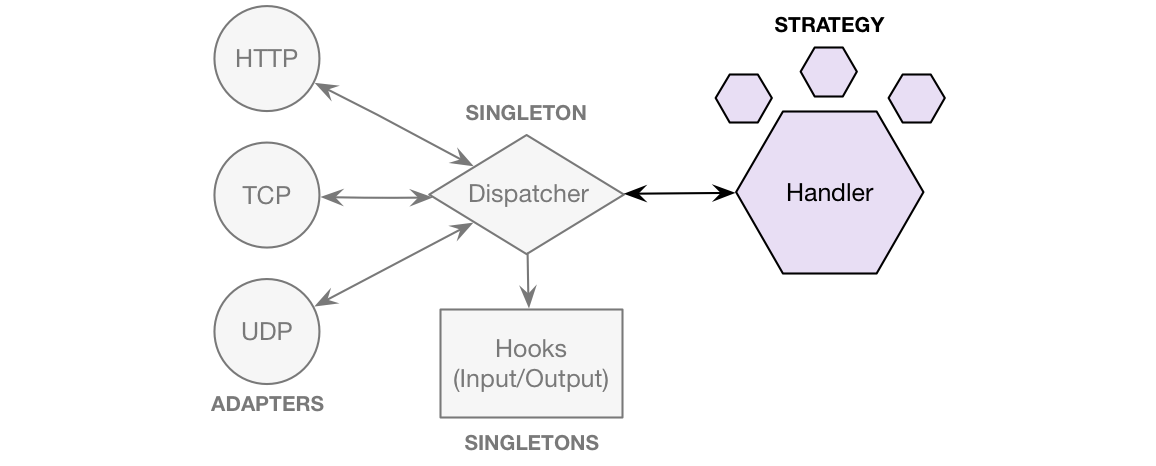
Description
Processes the data object received from the dispatcher. A handler can generate a response, which goes back to the dispatcher. Said response can be a string, an array, an object with a toString() method or a javascript object analogous to the data.message object. The response will be serialized and sent by the respective dock. If there's no response the data flow ends there.
There can only be a single handler in a data flow, which in turn is defined by a single tag. This means that for each tag there's only one data flow with one handler at the end. The tag is comparable to a MVC route and the handler to a MVC controller: a handler only processes the data that arrives with a certain tag.
Handlers must extend the base Handler class.
Difference with hooks
The handler can generate and return a response. Hooks can run on the response as well on the data.
Exposed Methods
Methods that must be implemented
- process(data) - Processes the data object.
Methods present in the base class
- handle(data) - Receives the data from the dispatcher and calls
process(). - send(reponse) - Sends the response to the dispatcher.
Exposed Properties
Getters that must be implemented
-
path (string) - Returns the path of the handler file.
Sample implementation
get path() { return __filename; }
Getters present in the base class
- name (string) - Returns the handler name.
- config (string) - Returns the config object.
Setters present in the base class
- config (string) - Sets the config object.
Events
const handler = require('iris-handler-myAwesomeHandler');
handler.on('data', function(event){
console.log('data', event.data);
});
Every event object contains the following properties:
- target - The handler that triggered the event.
- data - A data object.
Emits
- data-handlername - Triggered every time the handler receives a new piece of data.